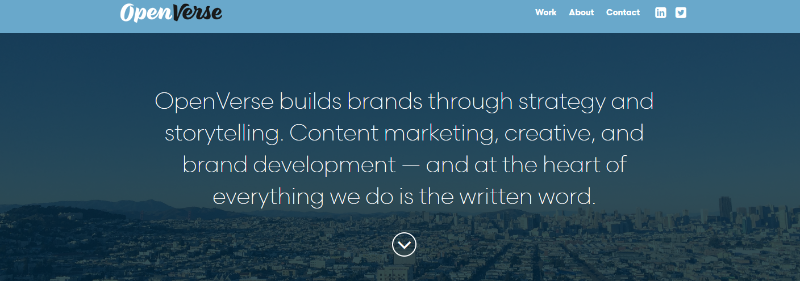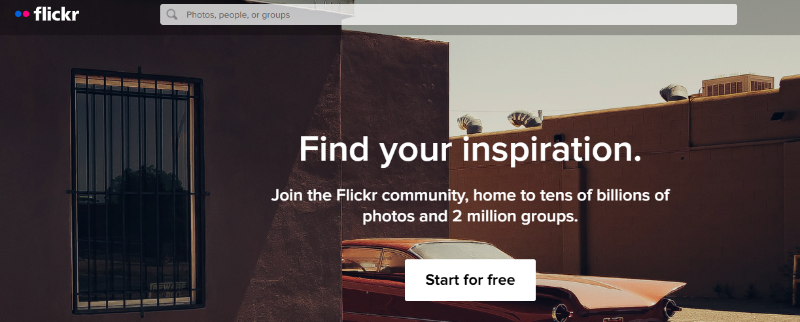Thanks to technology, tracking duplicate and derivative versions of any image is now possible. You can find similar images with a quick “reverse image search”. Whether you must check an image's copyright status or look for pertinent image ideas, it will have you all covered. This way, you can even find the source and owner of any image.
If you don’t know what reverse image lookup is, let us provide you with all the insights you need to leverage it. Stay with us to find out how you can find similar images and use them to your advantage.
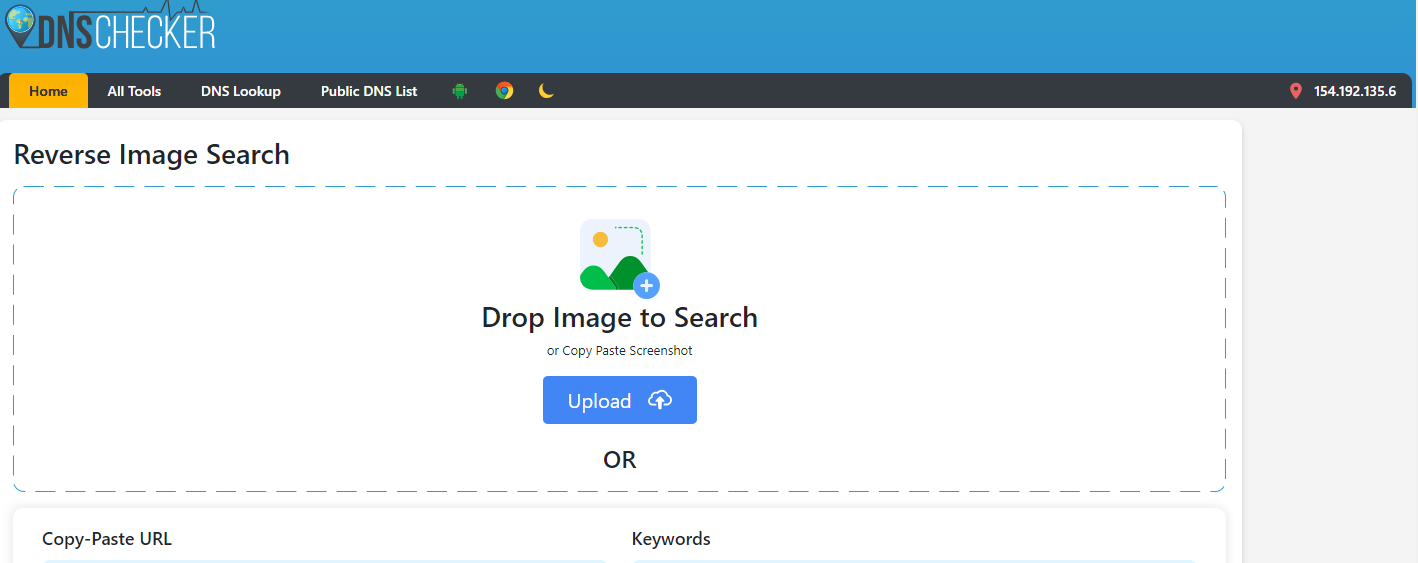
Reverse image search is a technology run as a “content-based image retrieval” query to find similar, derivative, and manipulated versions of a sample image. Rather than a keyword, a sample image is used to track similar visual content.
The reverse image search can be carried out for the following reasons:
- Find out if anyone is using your copyrighted work.
- To identify or contact the creator of an image.
- Checking an image’s authenticity
- Verify fake news pamphlets.
- Get the high-resolution version of an image.
HOW TO DO A REVERSE IMAGE SEARCH?
The following are some of the best search engines and online tools that can be used to carry out a quick reverse image search:
TINEYE
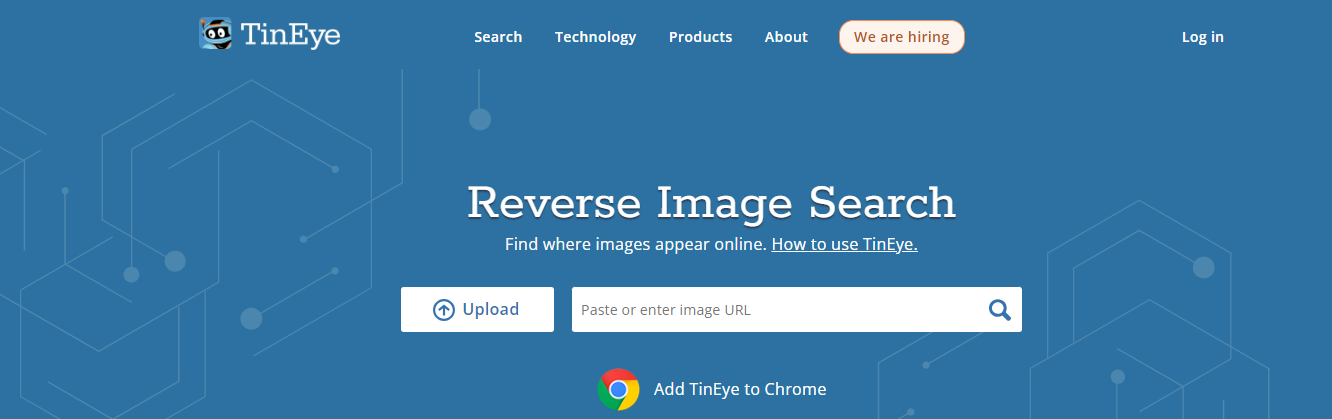
To perform quick searches, TinEye is one of the most valuable extensions you can add to Chrome. With TinEye, you must upload or paste the image's URL to receive more information about it. Though free, you can automate image tracking and get alerts when your image gets used without your permission. Moreover, this tool is very efficient in finding similar images.
This tool differs from a conventional image search because it focuses on various image recognition and computer vision aspects. Therefore, you can integrate its other products to verify and authenticate images during the search process.
GOOGLE IMAGES
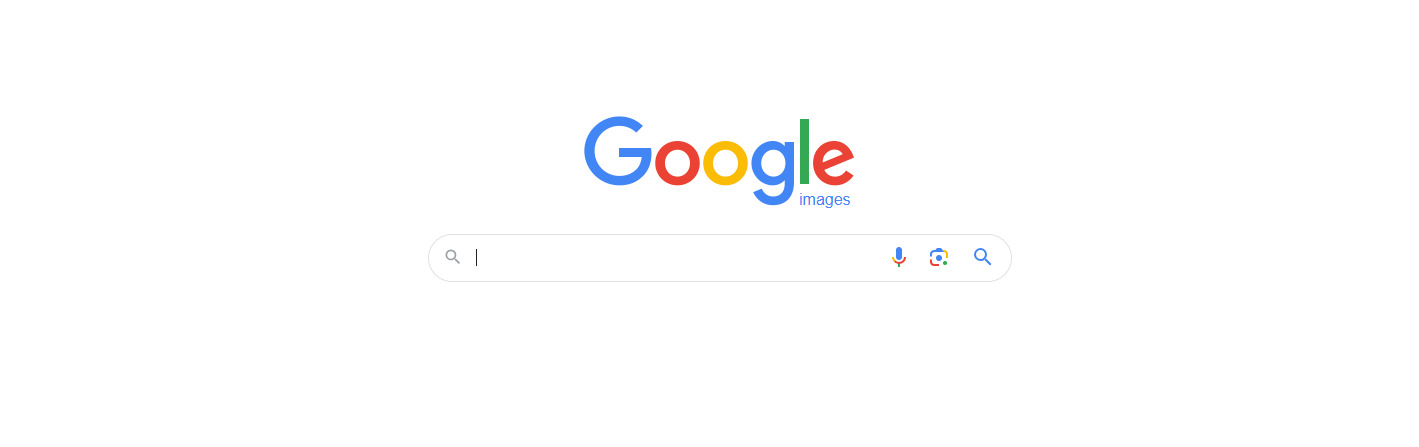
Is there anything you have always wanted to know about searching for images on Google? You can find pictures for your website, blog, ads, and other marketing materials using Google Images. Additionally, this tool can easily find similar images efficiently.
We cannot use all images in Google Images for commercial purposes without permission, but Google Images provides an extensive collection of photographs that can be viewed online. Most of the pictures in these sections are sourced from free stock image websites.
Google Images provides a more comprehensive collection of images than any other image search engine.

If you are looking for copyright-free images for your business, search for specific products such as kitchen utensils or niches such as running and narrow down your results by usage rights.
BING IMAGES
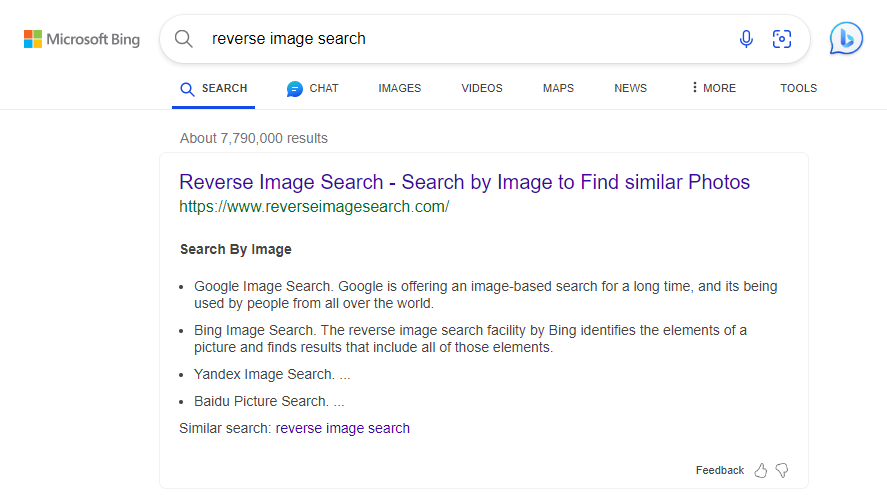
Like Google Images and Yahoo Images, Bing's image search is an excellent tool for locating pictures. You can begin your search by entering your keywords into the Bing Images search bar. It works effectively to find similar images — no delays or sign-ups.
A Filter button is located on the screen's far right side. Upon clicking it, a drop-down menu will appear. Check the image's license to determine if it is free for commercial use.
It is important to note that Bing's image search mostly returns images of high quality. This image search engine might be handy if you are looking for high-quality visuals for your website or product pages.
DUPLICHECKER.ORG
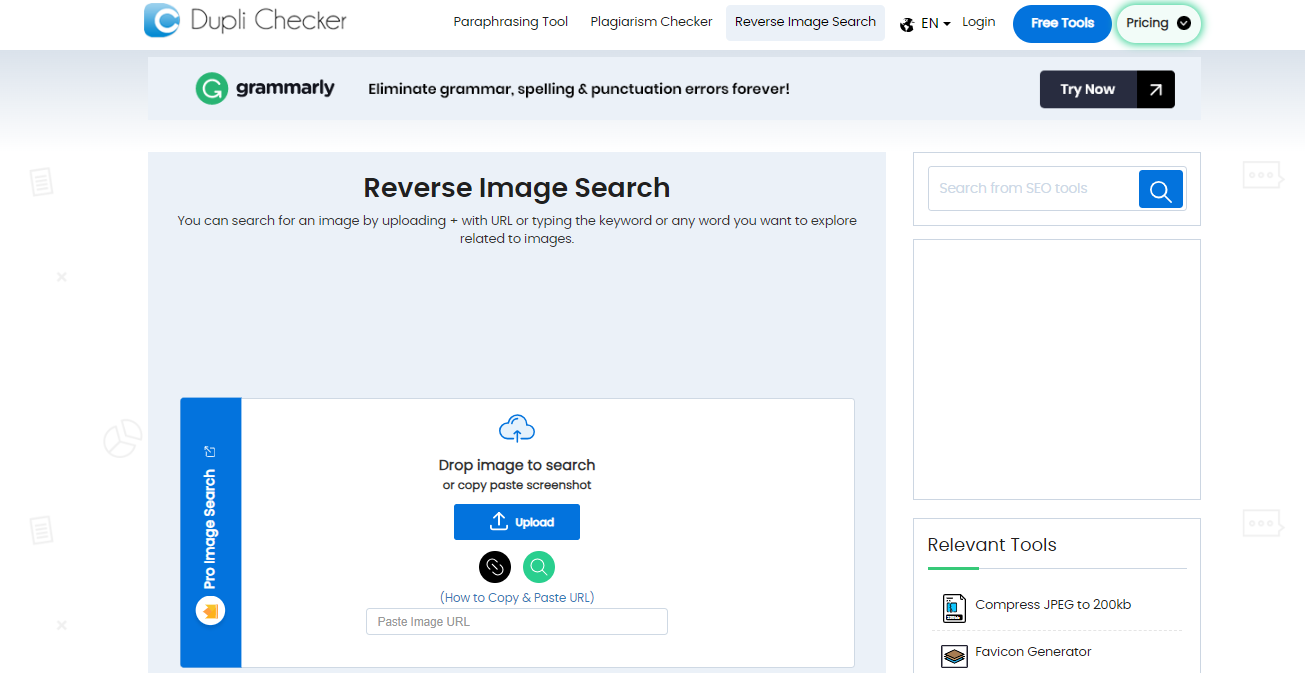
Their reverse image tool enables worldwide users to search the web for similar images. This tool has a handy and attractive interface, and its best feature is that it finds identical images with a single push of a button.
Moreover, this reverse image lookup tool is easy to use, as you only need to enter the keyword or the image you want to search. Enter the keyword in the box section. This tool automatically generates similar results.
It will take less than a second to track all the graphics that resemble the given keyword or sample image. This means you can use this effective tool to track derivative and manipulative versions of any image and find creative visual ideas based on your keywords.
OPENVERSE
Global creators have compiled over 500 million images on Openverse (formerly Creative Commons Search). These images are free for commercial use, so you do not need to pay for their help in your online store.
No matter what your niche is or whether you are looking for a picture of a celebrity, you can find it on our site.
Leading companies use Openverse to find high-quality images for their websites, which is part of WordPress' open-source project.
First-time users can even filter images to see which ones they can adapt and modify, so many features exist to explore.
FLICKR
A unique feature of Flickr is the ability to search for images by place, tags, galleries, and sets. Amateur and professional photographers who share their work with the Flickr community take most of the images.
You can discover relevant photos and specify the orientation of their size with just a few clicks.
Conclusion
Reverse image search is a powerful technology that allows users to track similar, derivative, and manipulated versions of an image. This content-based image retrieval query is valuable for various purposes, including checking copyright status, identifying image creators, verifying authenticity, combating fake news, and obtaining high-resolution versions of images. In a world where visual content is prevalent, mastering reverse image search tools empowers users to safeguard their intellectual property, verify information, and discover creative ideas based on existing images.