There are two steps to integrate Truepush with Shopify web service for the HTTPS website.
STEP 1– Download Sw.js file
STEP 2– Place SDK code
Note: If you are using an HTTP website, directly jump to step 2 in HTTPS (as below)
STEP 1: Download Sw.js File
The integration of Truepush with your website requires you to place the Truepush script in the body section and sw.js in the root folder of the website, both are present on the app. For the HTTPS website, the sw.js can be uploaded only if you have access to your cPanel or the server.
1.1 FTP or SFTP into your server and navigate to where your site is installed.
1.2 Download the sw.js file from the ‘Code Integration” page on the Truepush dashboard as shown below.
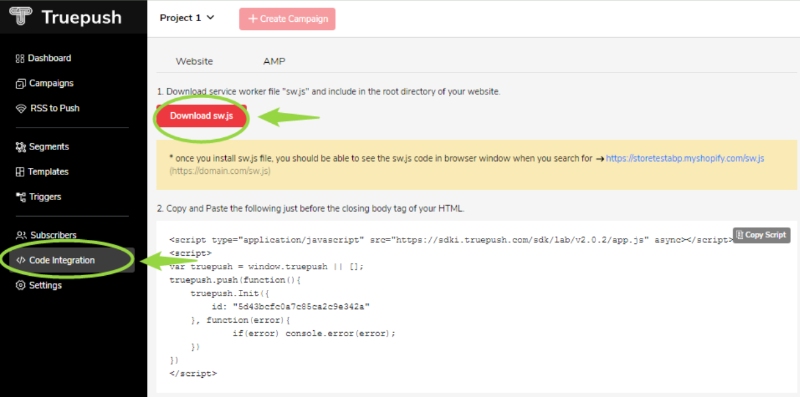
1.3 Paste/Upload the file directly into the root of your Shopify installation.
NOTE- To upload the sw.js file, you need access to the backend server of the website with either cPanel or FTP access.
1.4 You can check if you have installed the sw.js file correctly by going to your URL page and adding sw.js at the end of it.
For example, www.yourwebsite.com/sw.js.
A message similar to the below image will appear, confirming the correct instalment of the service worker file.
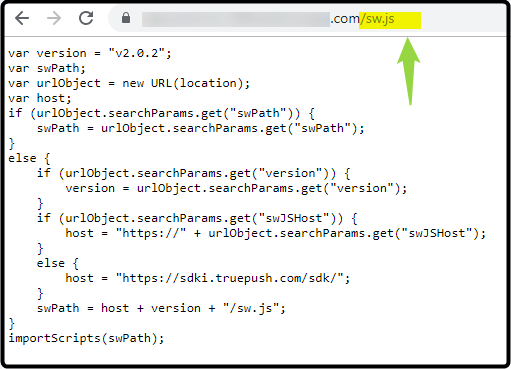
STEP 2: Place SDK code
2.1 Login into the admin panel of your Shopify website with the credentials Store address, email id, and password. This will redirect you to the admin page of your website.
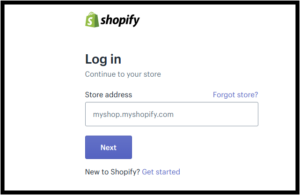
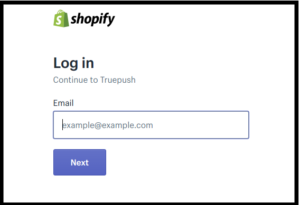
2.2 From the centre menu, select the “Customize Theme” submenu option under “Appearance“.
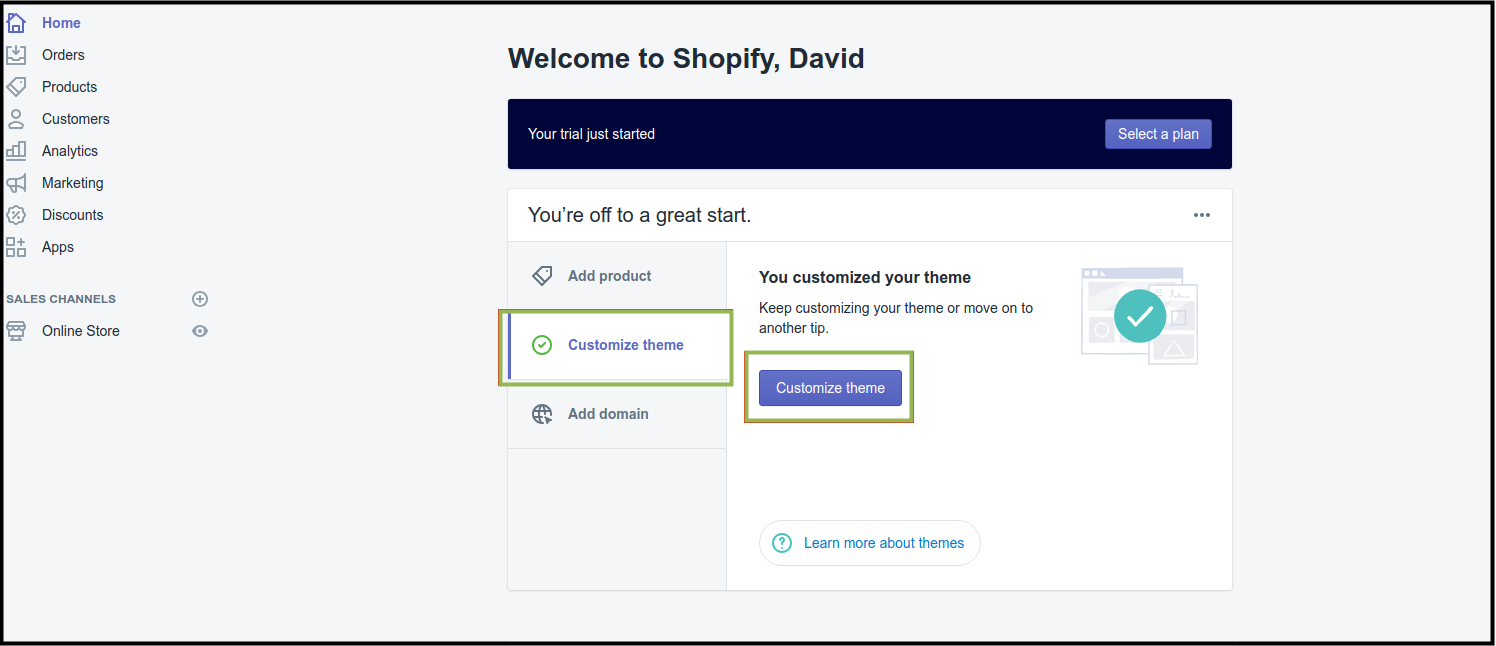
2.3 Now Select “Actions” from the Center menu and select “Edit code”
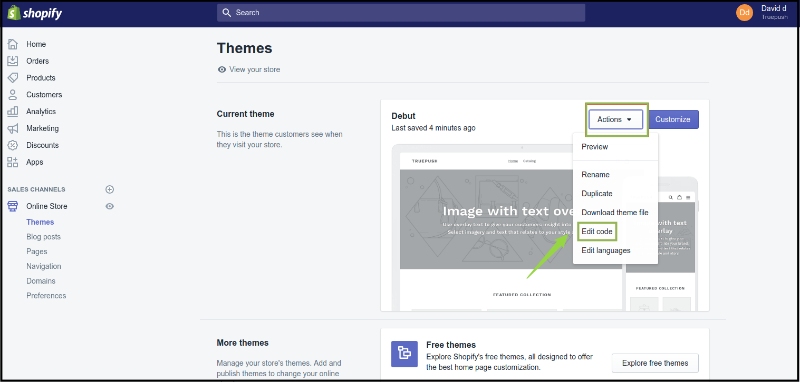
2.4 Now select “theme.liquid” from the “Layout” tab in the “edit code” menu.
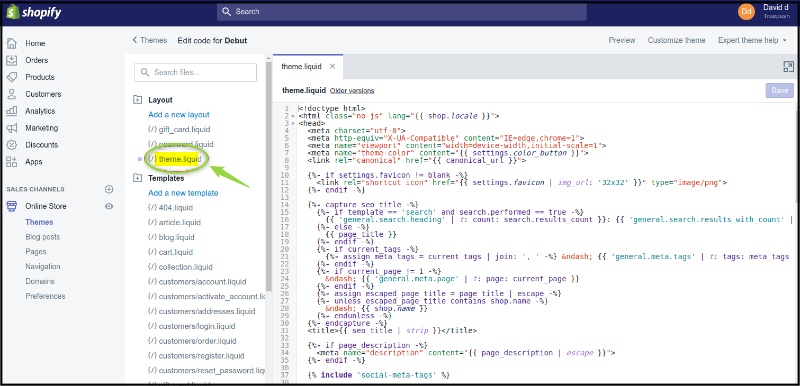
2.5 Copy the script from the “Code Integration” tab on the Truepush dashboard and paste it just before the closure of the body tag as shown in the image.
- Copy the code from the Truepush dashboard as shown below.
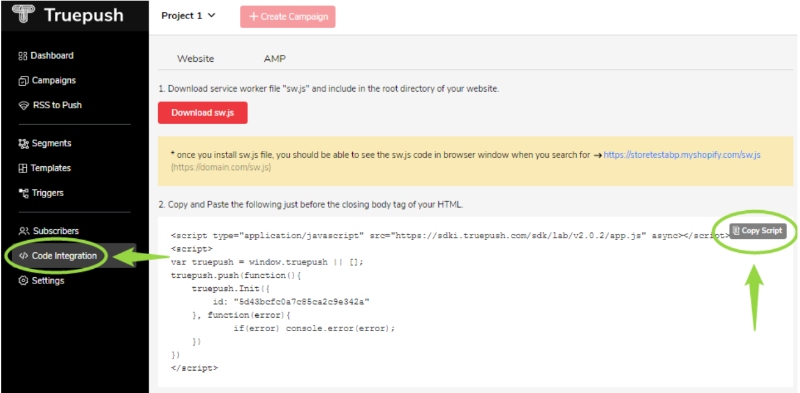
- Paste the code before the closing body tag of the HTML.
Truepush is now integrated into your website.





