AMP for WP automatically adds Accelerated Mobile Pages functionality to your WordPress site. It makes your website faster for Mobile visitors.
In order to avail the advantages of AMP, it is important to first integrate Truepush with your WordPress web service. The steps for this are well explained in one of our previous blog. This blog gives detailed step-wise instructions to integrate Truepush with WordPress web service for the HTTPS / HTTP website.
Once that is completed, it is required that you manually activate AMP on your WP site by clicking on plugins and then searching for AMP. In the search results, select AMP for WP as shown below, and activate it once installed.
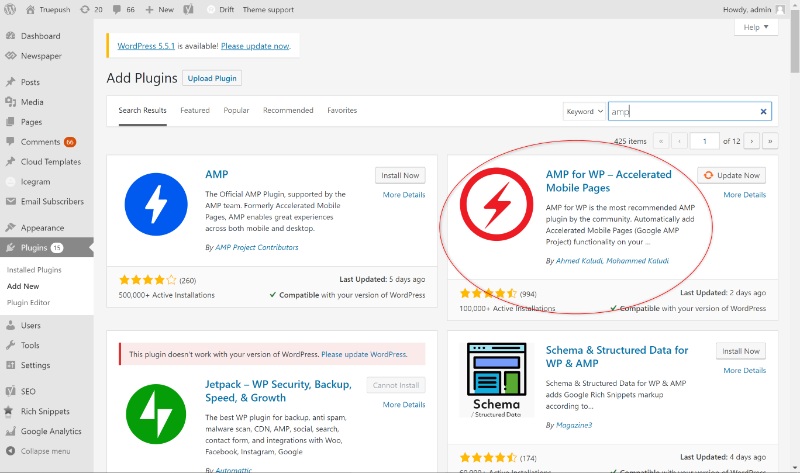
Once installed, to send push notifications, it is required to place the codes. For this, go to AMP ——– > Settings ——— > Push Notifications. In the drop-down, select Truepush as shown below.
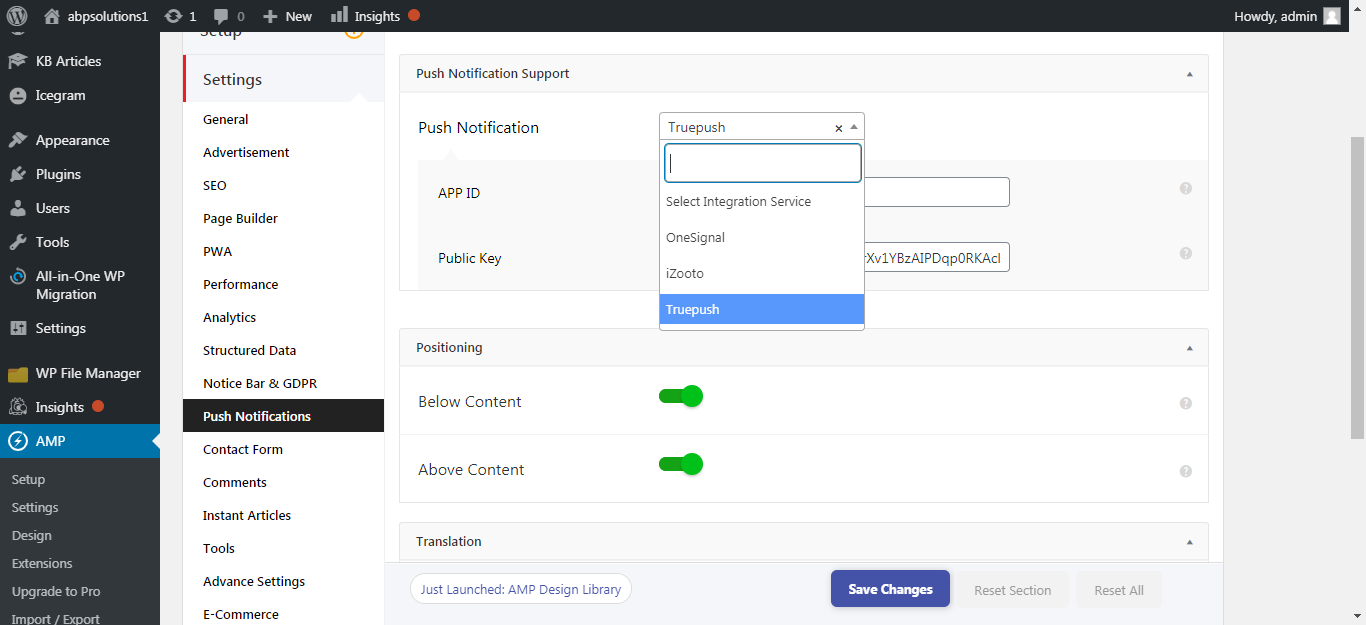
You now require to place the APP ID and Public Key. These codes can be found on the admin dashboard of your Truepush account, under the Code Integration tab, as shown below.
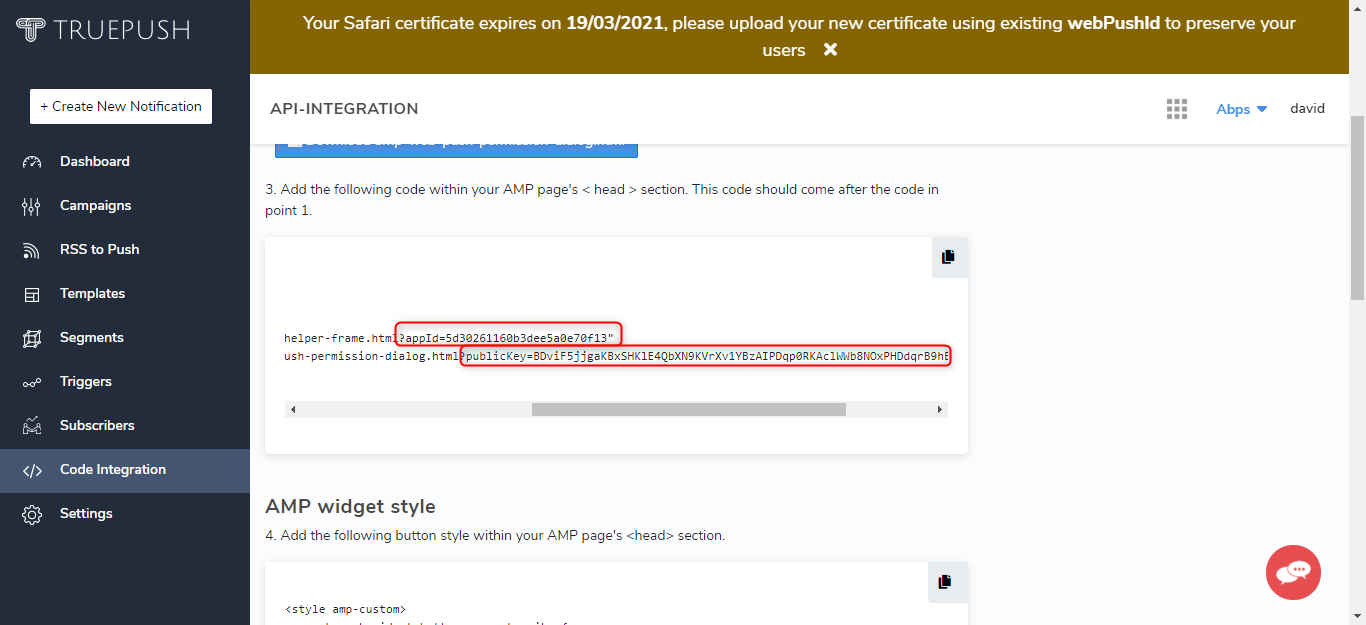
These codes have to be copied and placed in their respective places as illustrated below and click on Save Changes.
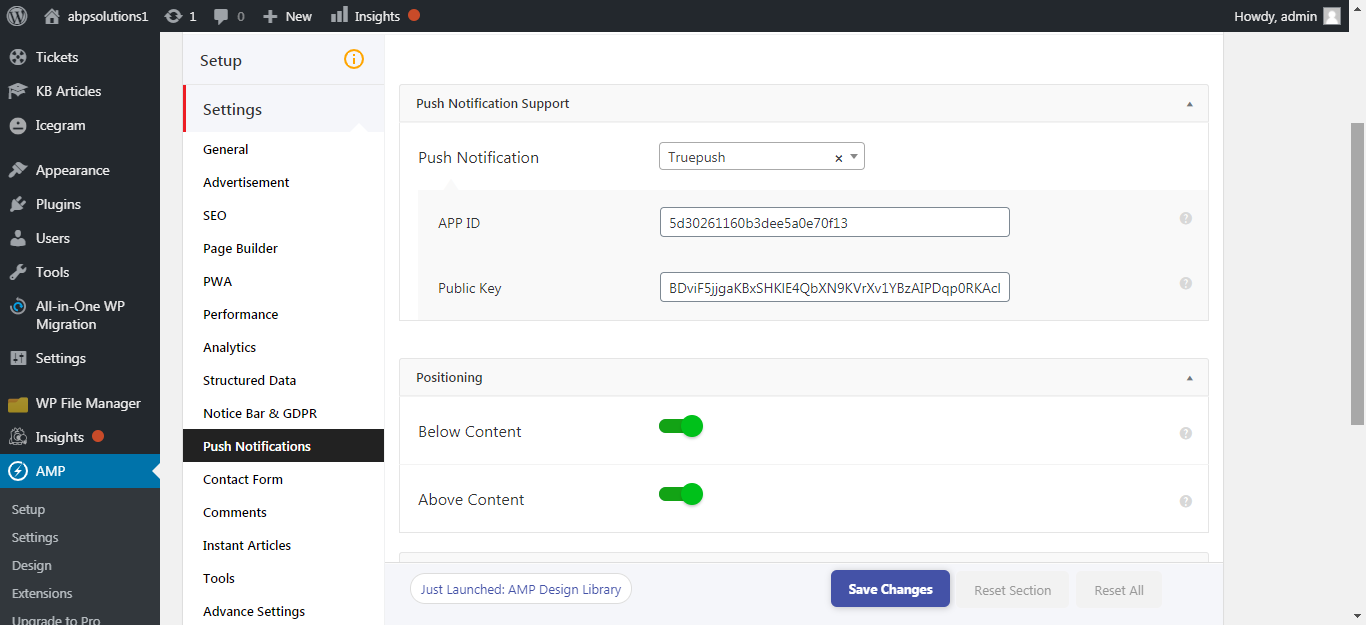
You are now set to send push notifications from your WordPress account.
The below image shows how it will now appear to your subscribers. Once they click on Subscribe to Notifications, your notifications will be delivered to them.





