You need to take consent from your users to use any tool that may involve the use of cookies or using their data according to GDPR. To help you get there, we have simplified the process for using GDPR function on Truepsuh. Truepush also may use cookie data and advertiser id’s of your customers to work with our partners and use them internally. It will be your responsibility to tell them. You can check the Consent method in the document to know the procedure to take consent from the users.
The following are the changes we made to help you comply with GDPR.
- We appointed a Data Officer that you can reach out at help@truepush.com for queries and GDPR issues you are facing.
- We released APIs’ (as explained below) that you can use to record your user concern on the usage of cookies.
For using our API here are our methods.
GET SUBSCRIBER ID
To get a subscriber Id for you to send us.
USER CONSENT
It allows you to send us details if a user has given the concern to use Truepush for sending push notifications and using their data to keep in dashboards, and also for truepush business model purposes.
DATA DELETION
If a user wants to delete his/her data, we are making it easy for you so it can be removed.
To use the GDPR function for Truepush firstly, login/signup into Truepush and set up the push notifications.
After the initial process is done on the dashboard go to the “Settings” page and click on the “GDPR” function as shown below.
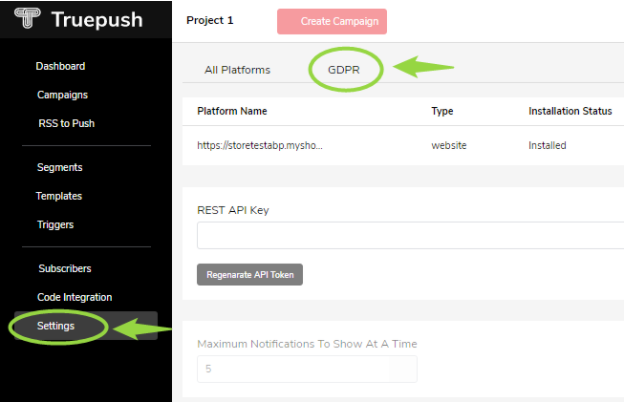
A list of codes will appear which need to be set up as explained below to make use of GDPR function.
CODE-1: To Get Subscriber ID
Here you get the API codes for Deleting your subscribers from Truepush.
This code is for adding your subscriber data to your database.
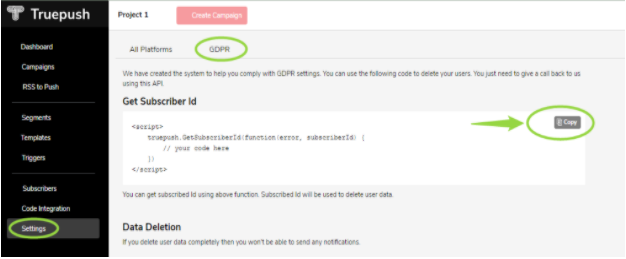
CODE 2: To Delete The Subscriber
The code is for deleting the user details from your subscription data. Copy the code and paste it into the same place where the “Code Integration” code is placed.
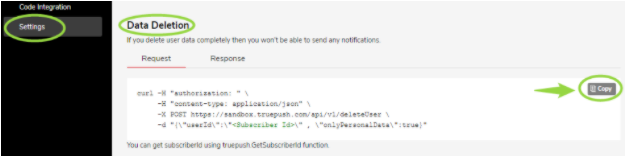
CODE 3: To Make Your Opt-in And Website GDPR Compliant.
To make your Opt-in GDPR compliant, add this API code in the same place as the main SDK code from Truepush.
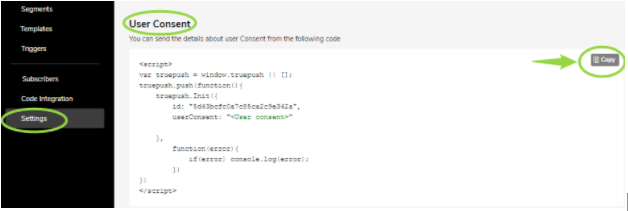
In the “<User constent>” place there are three options.
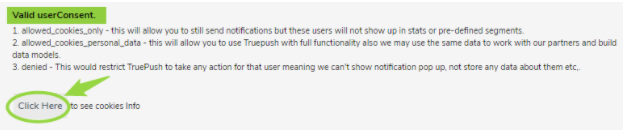
- allowed_cookies_only – this will allow you to still send notifications but these users will not show up in stats or pre-defined segments.
- allowed_cookies_personal_data – this will allow you to use Truepush with full functionality, and also we may use the same data to work with our partners and build data models.
- denied – This would restrict Truepush to take any action for that user which means we can’t show notification pop up, not store any data about them, etc.
This how to make your Optin box GDPR compliant using Truepush.
There is also a page for you to see about what cookies take in as information.
Select “click here” at the end of the user consent code, a new window will show up as shown below.
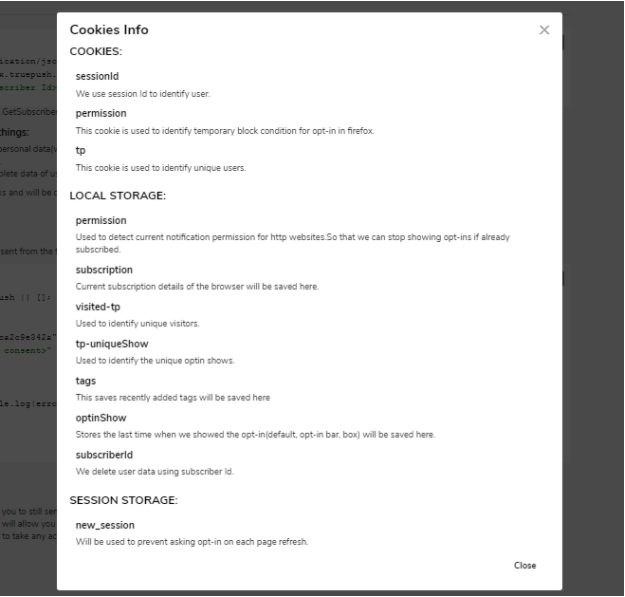
Currently, we are GDPR compliant only with websites. We will do it soon for Android (and IOS when we release it).
Also, Read:
How to delete a “Platform” or “Project
Create a New Application ( and website/mobile app)
Follow our Social Media pages:
Facebook|LinkedIn|Twitter
Review us on GetApp.
Website: www.truepush.com
Email: help@truepush.com





