Welcome to Truepush Multi-User Management.
Login using the Admin credentials on the login page.
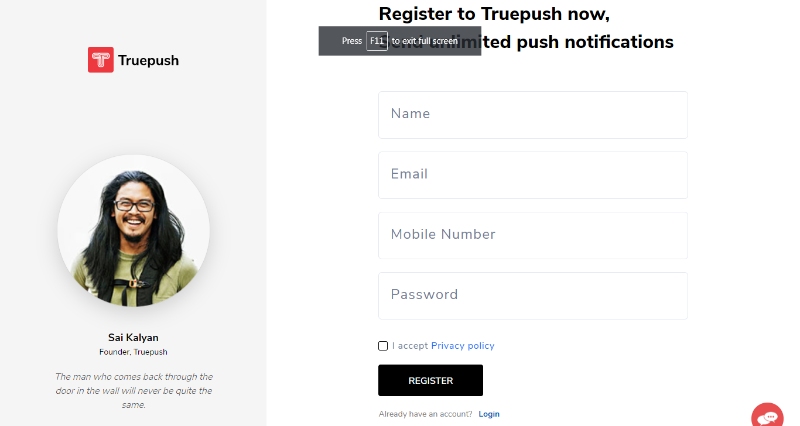
Once logged in, one of the features you will see on the left side of the dashboard is the Users tab.
This tab leads you to the multi-user management system.
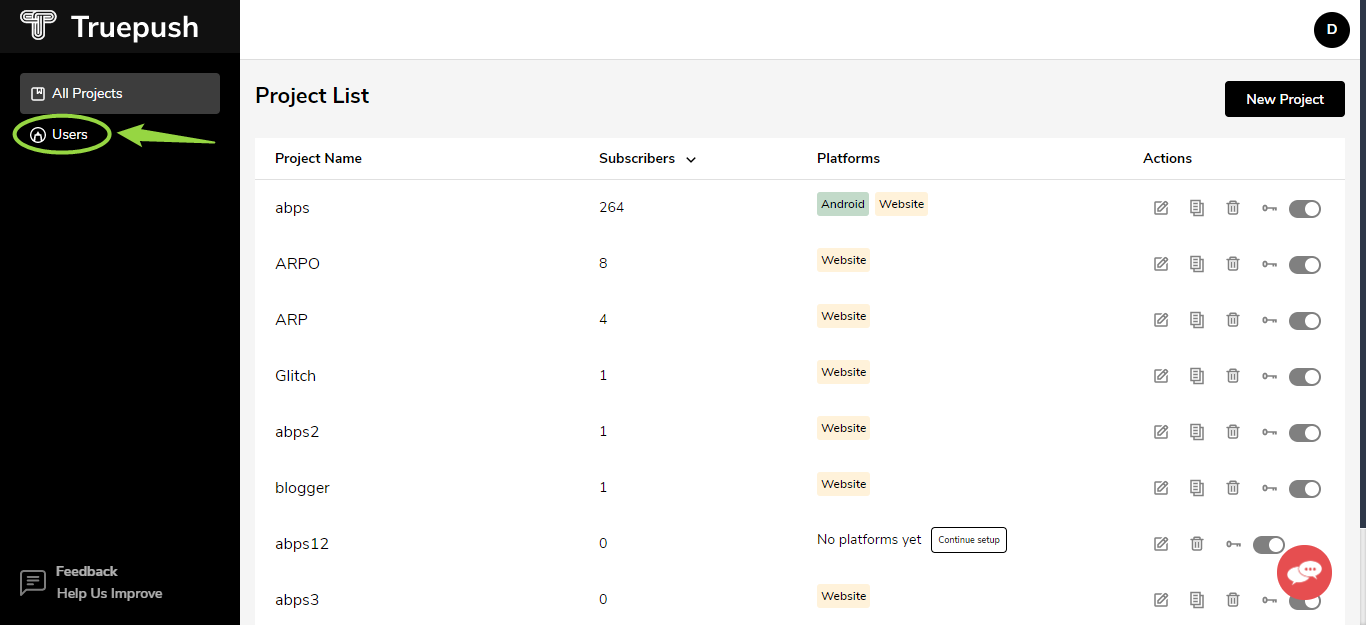
In this system, you can create multiple user accounts and assign various project permissions separately. You also have complete control over the extent of access given to each user.
Once in, enter the required fields like User Name, Email Id (any email id which is not pre-existing in Truepush database), and Password.
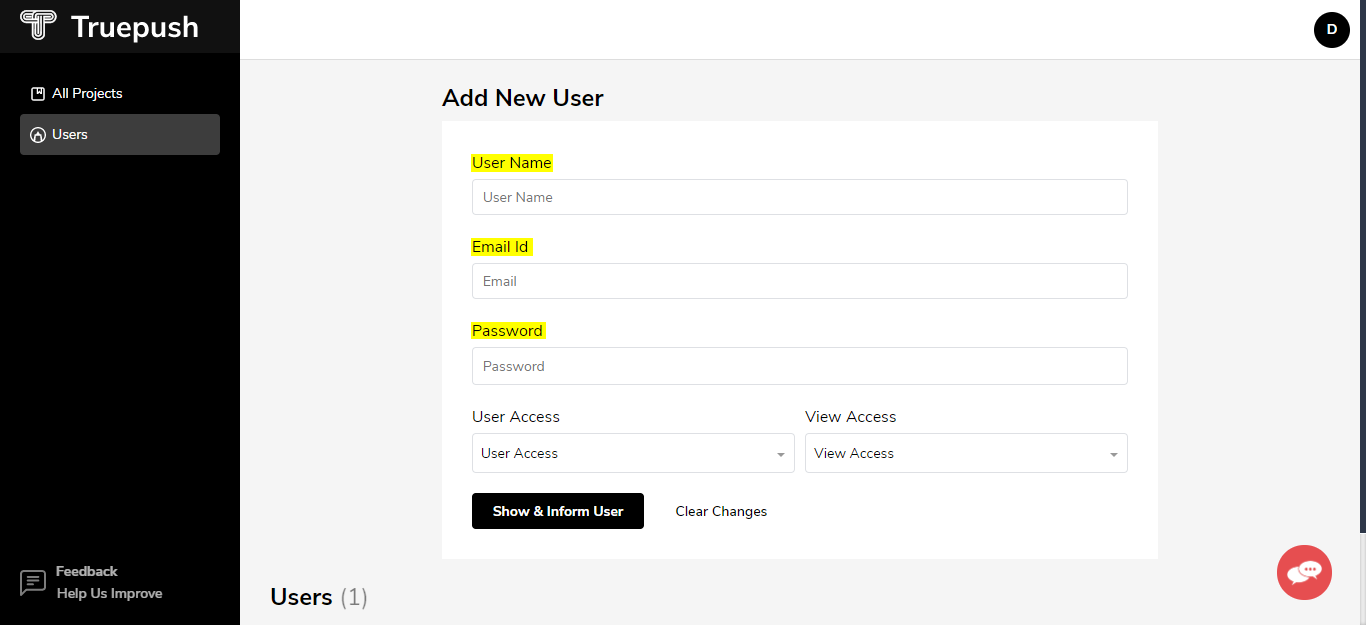
You can now define the User Access and View Access to single or multiple projects which are already created.
User Access will allow this user to view and make any changes to the projects assigned to them.
The View Access restricts the user to only view the project stats and details and does not allow them to make any changes.
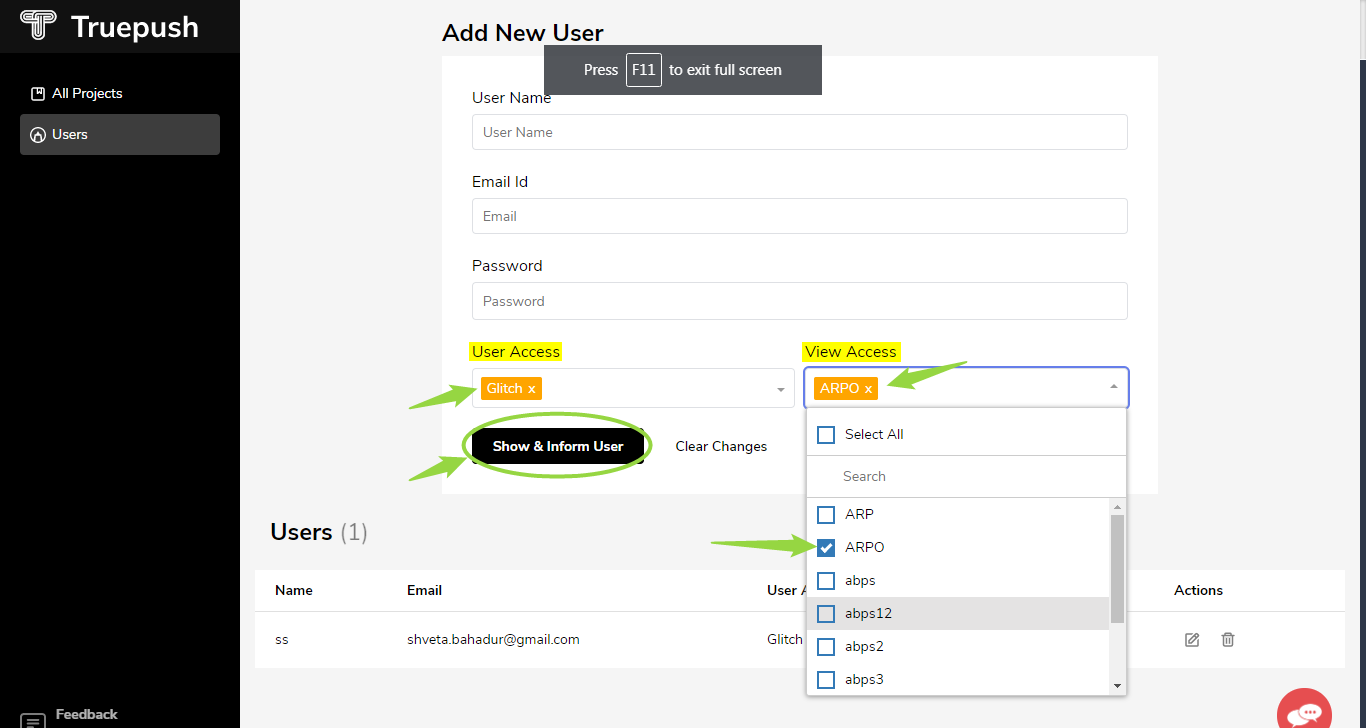
Once you fill in all the information, click on Save and Inform User and the added user will receive an email with the details.
Unlimited users can be added to this system and managed solely by the admin through the admin account only.
At any given time, you can edit the users and their access. You can even delete a user completely. These changes can be made through the admin account only.
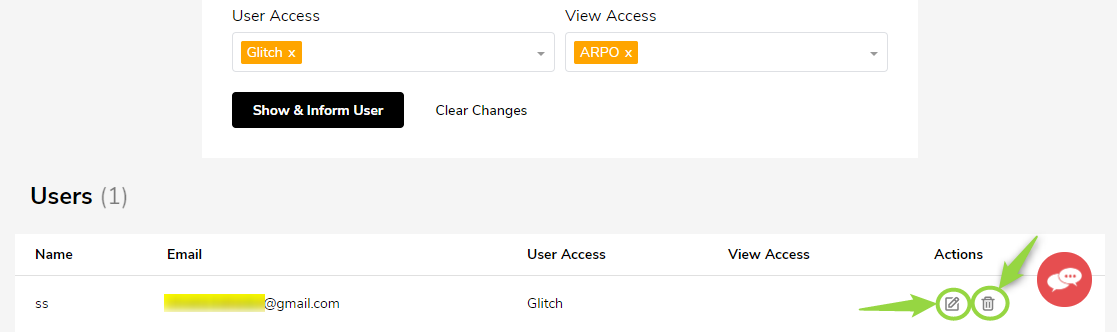
However, kindly note that admin access cannot be assigned to new users in this system.





